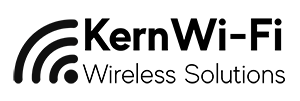What Does Windows 7 End of Life Mean?

If your desktop or laptop is running with a Windows 7 Operating System, then please read on. There are important changes ahead you need to know about.
From 14 January 2020, Windows 7 will no longer be able to patch security holes, meaning your device will be at a higher risk of being targeted by hackers. Additionally, when things go wrong with Malware and Cyber Attacks you will not be able to rely on Microsoft to fix the issues. Even some Anti-Virus programs and third party applications will no longer be able to update as from now. Your device will be at risk.
For this reason, if you are operating Windows 7, KernWi-Fi clients will no longer have the option to use the KernWi-Fi Server Set Identifier (SSID) login.
KernWi-Fi Alternatives?
KernWi-Fi Access Points & Connection
Indoor (ceiling mounted): https://www.ui.com/unifi/unifi-ap-ac-lite/
Outdoor: https://unifi-mesh.ui.com/#products (for outdoor use ie around pergolas, KernWi-Fi use the rabbit ear model for both domestic and commercial). The larger product (ie rectangle) are used for events and high volumes of connections all the same time)
KernWi-Fi offer three methods of connection with our UFO’s
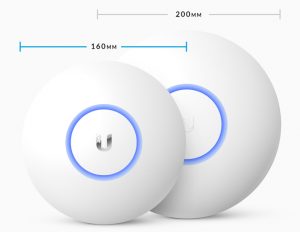
Named UFO for obvious reasons
KernWi-Fi: (this method of connection will not be able to be used any longer with windows 7)
(WPA2 Enterprise). This is the highest encrypted connection method and requires a username, password and accepting our secure certificate. Originally designed to use for banking, finance and legal industry clients, KernWi-Fi is offering this as a standard feature.
Connection: Mobile Phones, Tablets, Notebooks, Laptops
* This should be your first choice.
KernHotSpot Secure: (we are seeing reliability issues with this method of connection with windows 7)
(WPA2 Personal)
High Encryption and a standard connection method using a single password.
Connection: General connection should be used for Smart TV’s, Gaming Consoles and Wi-Fi Media Devices.
KernHotSpot: (we are seeing reliability issues with this method of connection with windows 7)
A 30 min / 100Mb per 24hrs free connection option that you can offer to your guests/friends to connect to the internet for free to check their emails, social media and messages without having to give out your passwords.
How to make the move from Windows 7 to Window 10
In the meantime, if you are operating with Windows 7 we recommend backing up your files, upgrading to Windows 10 or finding a new device that suits your needs.
KernWi-Fi has a number of new Business Grade and Residential Windows 10 Work Stations and Laptops available and we would more than to review your requirements upgrading.
If you are deciding to keep your existing Work Station or Laptop, here are the minimum requirements listed below:
Windows 10 operating system has minimum specification requirements:
Processor: 1GHz process or faster
Bios Upgrade to Win 10: Need to check with the manufacturer. (note some early Win 7 devices are unable to patch to Win 10)
Memory: 1GB of RAM for a 32 bit installation and 2GB of RAM for a 64-bit installation. Recommend 8Gb to function correctly. (need to check with manufacturer if your current Work Station or Laptop is able to be upgraded beyond the original memory)
Hard Disk Space: Up to 20GB of space
Graphics Card: A screen with resolution of 80 x 600 or higher and a DirectX 9 graphics chip
Connectivity: Internet Access
If you have any questions at all, please contact us. We are here to help.
Cherie Gauci: Marketing – KernWi-Fi Pty Ltd / KernHotSpot
e: cherie.gauci@staff.kernwifi.com.au
Contacts:
Phil Kern: Director – KernWi-Fi Pty Ltd / KernHotSpot
e: phil.kern@staff.kernwifi.com.au
p: 08-7100-5432
kernwifi protected security upgrade virus w7eol wifi windows windows 7 windows 7 end of life